Click on the icon to go to the "Log In" screen. Student and Parent Instructions – Naviance Family Connection
Naviance family connection is a program we are using for college and career exploration. It is web-based, so you can use it at home or anywhere that you have internet access. This program is invaluable with regard to the amount of information it provides. Login instructions:
4. Click “Register” 5. Enter your e-mail address and a password – it will ask for it twice. Make sure you put in the e-mail that you use the most and pick a password that you will remember. Exploring Naviance: From the home page, you will see a variety of tabs including: Colleges, Careers, About Me, and My Planner. Please find below a summary of what information can be found in each of these tabs. Colleges: In the colleges tab, students are able to search for specific colleges by name, or generate lists of colleges that match certain criteria (college size, location, major, etc.). When looking at a specific college, students are able to see the historic data compiled from our school, including the number of students who have applied, been accepted and enrolled, as well as the average GPA and SAT/ACT scores of our students who have been accepted. Careers: Within this tab, students are able to research different careers as well as take different interest inventories. Students can save their favorite careers to their account for future reference by clicking “add to my list”. Students are able to search any career and find out information such as daily tasks and activities, necessary preparation and wages. About me: Students can take a variety of interest inventories and view their results for those inventories in the section labeled “my assessments”. In the About Me section, students are also able to access their test scores and GPA information (profile), as well as build resumes and view any colleges or careers they may have added to their accounts. My Planner: Within this tab, there are a number of organizational tools for students. Students are able to do goal-setting, create to do lists, and assign themselves tasks. |