District Technology Plan

Skaneateles Central School District Instructional Technology Plan
2022 - 2025
What is the name of the district administrator responsible for entering the Instructional Technology Plan data?
Heather Buff
What is the title of the district administrator responsible for entering the Instructional Technology Plan data?
Coordinator of Instructional Technology and Fine Arts
Strategic Technology Planning
How does the district Instructional Technology Plan reflect experiences during the COVID pandemic?
Prior to the COVID pandemic, our hardware was deployed primarily for in-school use.
Students did not bring their devices home, they remained in carts in classrooms. Students in the primary building primarily used iPads, with chromebooks shared in the 2nd grade classrooms. In the intermediate building and the High School chromebooks were shared devices in carts. We were one-to-one only in the Middle School grades (6-8).
Once the pandemic closed schools we quickly shifted to a one-to-one deployment of devices and chromebooks were assigned to every student K-12. Fortunately we had enough chromebooks in house to supply every student with their own device, thus we did not need to purchase any new devices and were able to meet the needs of everyone with what we already had. Pick up was arranged to facilitate remote learning. Every building had a learning management platform in place. At the primary school they utilized Google Sites. At the Intermediate school they used Google Classroom and in the Middle School they used PowerSchool Learning. At the High School they used either Google Classroom or PowerSchool at the teacher’s discretion.
We were able to provide MiFi hotspot devices to families who did not have internet access in their homes.
A series of guides and videos were created to support the various learning applications and programs needed to provide instruction remotely. Individual professional development was provided as needed to support teachers in the development and implementation of their programs. A website was created to provide centralized access to these guides and resources to teachers. Another website was created with guides and resources to support parents and students with the use of instructional programs. Guides and support documents were created based on feedback from students, parents and faculty about what applications they were struggling to utilize.
Use of Google Meet and Google Chat to communicate with students was the most significant change in instructional method as teachers learned to use the technology to connect with students synchronously.
Is your district currently fully 1:1?
Please describe the professional development plan for building the capacity of educators and administrators in the attainment of the instructional technology vision.
The Coordinator of Instructional Support, Technology Integration Specialist, Building Level School Improvement Teams and administrators consult as needed to discuss and identify best practices in technology integration. Once a practice is identified, staff development is created to teach the faculty how to implement the practice. Identification of these practices comes from a number of sources including, but not limited to: full participation in NYSCATE, numerous journals, Cayuga-Onondaga BOCES Learning Technology Advisory Group, Onondaga-Cortland- Madison BOCES technology groups, the Cayuga-Onondaga BOCES Teacher Center, FETC, ISTE, and the Central New York Directors of Technology Association.
Numerous best practices have been developed within the district and have resulted in several NYSCATE conference presentations over the past fifteen years. Future goals delineate surveys and other data gathering tools that will be used to determine training needs.
Numerous workshops are offered throughout the school year. These workshops are typically scheduled after school in one or two-hour blocks, or during staff development days, faculty meetings and are now also offered asynchronously. Content is determined through a combination of surveys, building level team discussions, faculty expertise and faculty requests. Data from computer support requests also influences these decisions.. These workshops are available to teachers, administrators, support staff and Library Media Specialists.
The Coordinator of Instructional Support and the Technology Integration Specialist are also available to provide individualized training to staff members with unique needs. Specialized training is also available through NYSCATE, BOCES and independent providers.
Training is provided by the district to all employees. In addition, the Cayuga-Onondaga Teacher’s Center offers numerous classes, as does the CNY Regional Information Center. The district regularly sends 3-5 faculty and administrators to the annual NYSCATE conference in addition to other instructional technology conferences (FETC).
Goal Attainment
Overview: In this new section, the District is asked to outline the extent to which they have achieved, at the local level, goals put forth in the 2010 Statewide Learning Technology Plan.
1. Digital Content – The District uses standards-based, accessible digital content that supports all curricula for all learners.
The district has met this goal: Significantly
2. Digital Use – The District’s learners, teachers, and administrators are proficient in the use of technology for learning.
The district has met this goal: Significantly
3. Digital Capacity and Access – The District’s technology infrastructure supports learning and teaching in all of the District’s environments.
The district has met this goal: Fully
4. Leadership – The District Instructional Technology Plan is in alignment with the Statewide Learning Technology Plan vision.
5. Accountability – District-level information is posted on the District website, is easy to access, and is easily understood. Information provided includes the results achieved by the District in their efforts to enable students to build knowledge, master skills, and grasp opportunities for a better life.
The district has met this goal: Significantly
Goal One
Engage and empower a digital learning environment that promotes data-informed instruction while meeting the needs of all learners.
Select the NYSED goal that best aligns with this district goal.
Develop a strategic vision and goals to support student achievement and engagement through the seamless integration of technology into teaching and learning
Target Student Population(s).
All students
Additional Target Population(s).
Teachers/Teacher Aides
Administrators
Technology Integration Specialists
How will this instructional technology goal be measured and evaluated during and after implementation? Be sure to include any tools and/or metrics that are part of this evaluation process. Examples might be formative data, local, state, and/or national LEA benchmarks, metrics from instructional software, other technology evaluation programs, etc.
• Teachers will be surveyed to provide data on what technology tools are being used to engage students in learning. These tools may include but are not limited to tablets, laptops, computers and other digital devices.
• Curriculum Leaders will be included in the process of reviewing with teachers to analyze data and determine next steps in differentiating instruction using appropriate and specific software to further engage students in critical and creative thinking.
• Director of Technology will provide staff with the resources and equipment necessary to ensure all learners have access to technology via Technical Support for Teachers website.
List the action steps that correspond to Goal #1.
|
Action Step |
Action Step - Description |
Responsible |
|
|
Anticipated |
|
|
Action Step 1 |
|
Use tools that increase student engagement in learning, productivity, critical thinking and innovative activities |
Classroom |
N/A |
6/30/25 |
0 |
|
Action Step 2 |
Planning |
Assist teachers in interpreting and disaggregating their data to use it for instructional planning and to differentiate instruction using technology |
Curriculum and Instructional Leader |
N/A |
6/30/2025 |
0 |
|
Action Step 3 |
|
Ensure equity and accessibility for all learners |
Director of Technology |
N/A |
6/30/2023 |
0 |
|
Action Step 4 |
|
Teachers design, develop and evaluate learning experiences incorporating contemporary tools and resources to maximize content learning in all areas. |
Classroom Teacher |
N/A |
6/30/2025 |
0 |
Goal 2
Foster and sustain systems that provide everyone with safe digital learning environments, ensuring data privacy and security.
Select the NYSED goal that best aligns with this district goal.
Target Student Population(s).
All students
Additional Target Population(s).
Teachers/Teacher Aides
Administrators
Parents/Guardians/Families/School Community
Technology Integration Specialists
How will this instructional technology goal be measured and evaluated during and after implementation? Be sure to include any tools and/or metrics that are part of this evaluation process. Examples might be formative data, local, state, and/or national LEA benchmarks, metrics from instructional software, other technology evaluation programs, etc.
• A committee will be created that will meet three times to address and create a scope and sequence plan for a K-12 digital citizenship curriculum.
• Director of Technology will develop a EdLaw2d software inventory list that will be reviewed and edited biannually with additions and deletions.
• School staff will receive updated EdLaw 2d software inventory lists at the beginning of each school year and each semester thereafter.
• Technology department will communicate with staff via email regarding internet safety concerns.
• Technology department will convene annually and will analyze our filters and infrastructure to determine best practices.
List the action steps that correspond with the Goal #2
|
Action Step |
Action Step - Description |
Responsible Stakeholder |
Other Responsible Stakeholder |
Anticipated Date of Completion |
Anticipated Cost |
|
|
Action Step 1 |
Curriculum |
Develop and propose a digital citizenship scope and sequence plan |
Instructional Technology Coach |
N/A |
06/30/2025 |
0 |
|
Action Step 2 |
Data Privacy |
Maintain a software inventory list that insures the compliance with EdLaw2D |
Director of Technology |
N/A |
06/30/2023 |
0 |
|
Action Step 3 |
|
Continue to provide resources and support to ensure internet safety |
Other |
Technology Department |
06/30/2023 |
0 |
|
Action Step 4 |
|
Annually review our internet filter systems, responsible use policy and infrastructure |
Other |
Technology Department |
06/30/2023 |
0 |
Goal Three
Develop a culture of continuous, collaborative and personalized learning to increase staff technology literacy that supports their daily work and inspires and prepares them to integrate technology with curriculum standards.
Select the NYSED goal that best aligns with this district goal.
Provide access to relevant and rigorous professional development to ensure educators and leaders are proficient in the integration of learning technologies.
Target Student Population(s).
All students
Teachers/Teachers Aides
Administrators
Technology Integration Specialists
How will this instructional technology goal be measured and evaluated during and after implementation? Be sure to include any tools and/or metrics that are part of this evaluation process. Examples might be formative data, local, state, and/or national LEA benchmarks, metrics from instructional software, other technology evaluation programs, etc.
• Technology Standards will be posted on the school website.
• The Technology Department website and Technical Support for Teachers website will both be updated with additional information and resources.
• The quarterly technology newsletter will be expanded to be published monthly and distributed via email to all staff.
• Through the use of Google Forms, emails and attendance at grade level and department meetings, technology training needs will be identified for implementation the following summer and school year.
List the action steps that correspond to Goal #3.
|
Action Step |
Action Step - Description |
Responsible Stakeholder |
Other Responsible Stakeholder |
Anticipated Date of Completion |
Anticipated Cost |
|
|
Action Step 1 |
|
Increase the visibility of technology standards at all levels |
Director of Technology |
NA |
09/01/2022 |
0 |
|
Action Step 2 |
Professional |
Update and expand the website resources for Technical Support for Teachers |
Instructional Technology Coach |
NA |
06/30/2025 |
0 |
|
Action Step 3 |
|
Increase to monthly publication of Technology Newsletter |
Instructional Technology Coach |
NA |
06/30/2023 |
0 |
|
Action Step 4 |
|
Create a technology training needs assessment to inform planning for the following year. |
Director of Technology |
NA |
06/30/2023 |
0 |
NYSED Initiatives Alignment
1. Explain how the district use of instructional technology will serve as a part of a comprehensive and sustained effort to support rigorous academic standards attainment and performance improvement for students.
The District is currently in the process of updating our Strategic Plan. The use of Instructional Technology is integral in the strategies within the district which will be supported in the plan. Technology is used to gather data to inform decision making. IT is used in numerous ways, including flipping classrooms, development of PBL and the associated technologies used there. Virtual and augmented reality are used to enhance the learning experiences. information technology is used primarily as a tool to maintain clear, consistent, and timely communications district wide.
2. Explain the strategies the district plans to implement to address the need to provide equitable learning “everywhere, all the time” (National Technology Plan). Include both short and long-term solutions, such as device access, internet access, human capacity, infrastructure, partnerships, etc.
All students K-12 are assigned a device for their use during the school year. Any students in the district that do not have internet access at home are provided with MiFi devices to ensure access to online resources, materials and assignments.
3. Students with disabilities may be served through the use of instructional technology as well as assistive technology devices and services to ensure access to and participation in the general education curriculum. Describe how instruction using technology is differentiated to support the individual learning needs of students with disabilities.
Technology is used to differentiate instruction by giving access to audio or enhanced print sources, providing access to modified text and print sources, allowing for alternative modes of completion for projects/assignments (i.e. typing instead of writing, Google images instead of drawing, etc.). Providing programs that are individualized to each students’ needs and instructional level (i.e. DreamBox) and curriculum created through Google Suite gives access to curriculum for all students. Some students also use communication devices with individualized material based on their personal communication needs (i.e. Boardmaker).
4. How does the district utilize technology to address the needs of students with disabilities to ensure equitable access to instruction, materials, and assessments?
-
Class lesson plans, materials and assignment instructions are available to students and families for “anytime, anywhere” access (such as through a class website or learning management system)
-
Direct instruction is recorded and provided for students to access asynchronously (such as through a learning management system or private online video channel.)
-
Technology is used to provide additional ways to access key content, such as providing videos or other visuals to supplement verbal or written instruction or content.
-
Text to speech and/or speech to text software is utilized to provide increased support for comprehension of written or verbal language.
-
Assistive technology is utilized.
-
Technology is used to increase options for students to demonstrate knowledge and skill.
-
Learning games and other interactive software are used to supplement instruction.
5. Please select the professional development that will be offered to teachers of students with disabilities that will enable them to differentiate learning and to increase student language and content learning through the use of technology.
-
Using technology to differentiate instruction in the special education classroom
6. How does the district utilize technology to address the needs of English Language Learners to ensure equitable access to instruction, materials, and assessments?
-
Class lesson plans, materials, and assignment instructions are available to students and families for "anytime, anywhere" access (such as through class website or learning management system).
-
Technology is used to provide additional ways to access key content, such as providing videos or other visuals to supplement verbal or written instruction or content.
-
Text to speech and/or speech to text software is utilized to provide increased support for comprehension of written or verbal language.
-
Home language dictionaries and translation programs are provided through technology.
-
Hardware that supports ELL student learning, such as home-language keyboards, translation pens, and/or interactive whiteboards, is utilized.
-
Technology is used to increase options for students to demonstrate knowledge and skill, such as through the creation of a product or recording of an oral response.
-
Learning games and other interactive software are used to supplement instruction.
7. The district’s Instructional Technology Plan addresses the needs of English Language Learners to ensure equitable access to instruction, materials, and assessments in multiple languages.
Yes, in the five languages most commonly spoken in the district.
8. Please list the professional development that will be offered to teachers of English Language Learners that will enable them to differentiate learning and to increase their student language development and content learning with the use of technology.
-
Electronic communication and collaboration
-
Using technology to differentiate instruction in the language classroom
-
Promotion of model digital citizenship and responsibility
-
Integrating technology and curriculum across content areas
9. How does the district utilize technology to address the needs of students experiencing homelessness and/or housing insecurity to ensure equitable access to instruction and learning?
-
McKinney-Vento information is prominently located on individual school websites, as well as the district website.
-
If available, online/enrollment is easily accessible, written in an understandable manner, available in multiple languages and accessible from a phone.
-
Provide students experiencing homelessness and/or housing insecurity with tablets or laptops, mobile hotspots, prepaid cell phones, and other devices and connectivity.
-
Provide students a way to protect and charge any devices they are provided/with/by the district.
-
Replace devices that are damaged or stolen/as needed.
-
Assess readiness-to-use technology/skills/before disseminating devices to students experiencing homelessness and/or housing insecurity.
-
Create individualized plans for providing access to technology and internet on a case-by-case basis for any student experiencing homelessness and/or housing insecurity.
-
Have resources available to get families and students step- by-step instructions on how to set- up and use their districts Learning Management System or website
-
Class lesson plans, materials, and assignment instructions are available to students and families.
-
Technology is used to provide additional ways to access key content, such as providing videos or other visuals to supplement verbal or written instruction or content.
-
Conduct regular educational check- ins with all students experiencing homelessness and/or housing insecurity and secure any help needed to keep up with course work.
-
Adjust assignments/to be completed successfully using only the resources students have available.
-
Make sure technology support is offered in multiple languages.
10. How does the district use instructional technology to facilitate culturally responsive instruction and learning environments?
-
The district uses instructional technology to strengthen relationships and connections with families to assist in building a culturally responsive learning environment to enhance student learning.
-
The district uses instructional technology to develop and organize coherent and relevant units, lessons, and learning tasks that build upon students' cultural backgrounds and experiences.
-
The district uses instructional technology to assist in varying teaching approaches to accommodate diverse learning styles and language proficiencies.
-
The district uses instructional technology to facilitate collaborative classroom projects among heterogeneous student groups.
Staff Plan
Provide the Full-Time Equivalent (FTE) count, as of plan submission date, of all staff whose primary responsibility is delivering technology integration training and support and/or technical support
|
Full-time Equivalent (FTE) |
|
|
District Technology Leadership |
1.00 |
|
Instructional Support |
1.00 |
|
Technical Support |
3.00 |
|
Totals |
5.00 |
Investment Plan
Provide a three-year investment plan to support the vision and goals. All costs must be calculated for the entire three year-period, not annualized. For example, if a cost occurs annually, the estimated cost should include the annual cost times three.
|
Anticipated Item or Service |
“Other” Anticipated Item or Service |
Estimated Goal |
Is Cost One time, Annual or Both? |
Potential Funding Source |
“Other Funding |
|
|
1 |
End User Computing Devices |
NA |
750,000 |
Annual |
*District Operating Budget |
NA |
|
2 |
Instructional and Administrative Software |
NA |
225,000 |
Annual |
*BOCES Coser purchase *District Operating Budget |
NA |
|
3 |
Internet Connectivity |
NA |
325,000 |
Annual |
*BOCES Coser purchase |
NA |
|
4 |
Staffing |
NA |
1,181,000 |
Annual |
*BOCES Coser purchase *District Operating Budget |
NA |
|
Totals: |
2,481,000 |
Has the school district provided for the loan of instructional computer hardware to students legally attending nonpublic schools pursuant to Education Law, section 754?
NA
Districts are required to post either the responses to this survey or a more comprehensive technology plan that includes all of the elements in this survey. Please provide the URL here. The URL must link to a public website where the survey or plan can be easily accessed by the community.
http://www.skanschools.org/districtpage.cfm?pageid=4175
Please choose one or more topics that reflect an innovative/educational technology program that has been implemented for at least two years at a building or district level. Use ‘Other’ to share a topic that is not on the list.
1:1 Device Program
Provide the name, title, and e-mail of the person to be contacted in order to obtain more information about the innovative program(s) at your district.
Heather Buff, Coordinator of Instructional Technology
hbuff@skanschools.org
Innovative Program - 1:1 Device Program